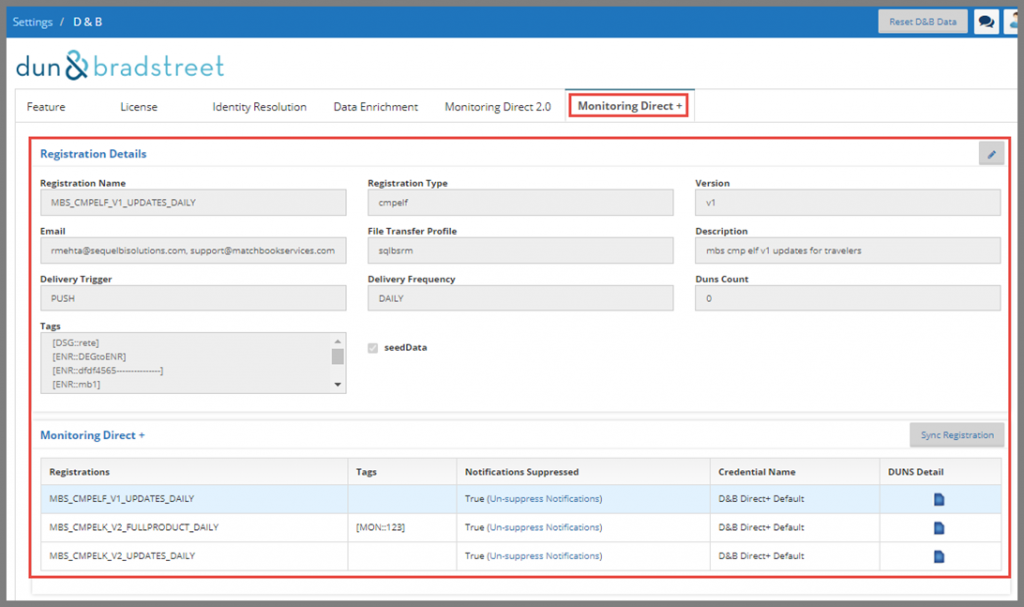The Monitoring feature allows users to monitor any changes done to the records that they have pulled from the D&B database. This service allows users to make sure that they always have up-to-date data on any given business which they have retrieved from D&B database.
MBS has created a front-end UI that sits on top of this D&B Service. For more detailed information, please visit this link.
Monitoring Direct 2.0 #
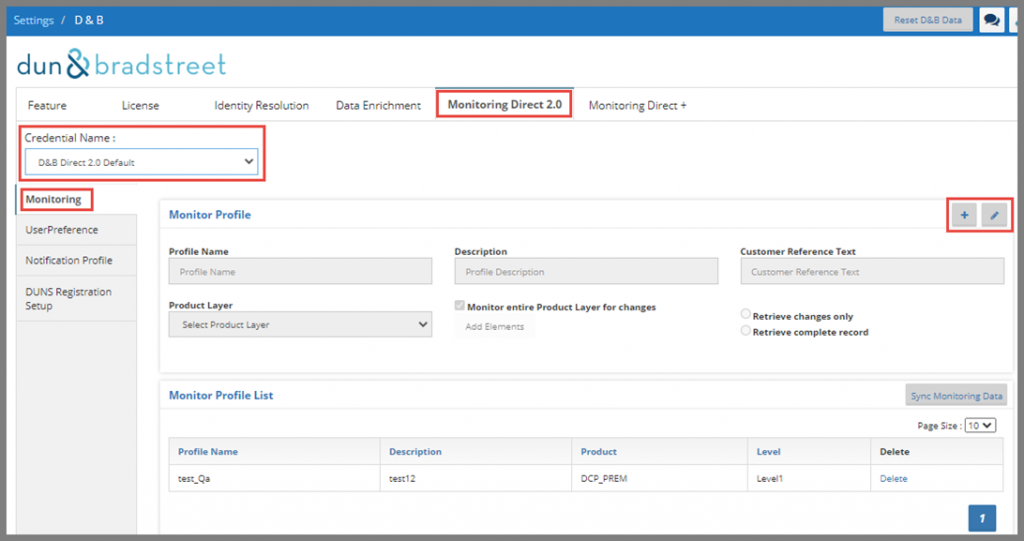
- Monitoring Profile: A Monitoring Profile establishes the specific data fields within a given data layer that should be monitored, and the conditions under which a change event should be triggered. There are no fees involved with establishing Monitoring Profiles, and customers may create as many profiles as needed
- User Preference: A User Preference captures the technical details required to deliver information through various protocols, including Email, File Transfer Protocol (FTP) and HTTP Callback
- Notification Profile: A Notification Profile establishes the protocol by which change events should be delivered to customers, and references user preferences setup in the User Service. This is the PUSH component of the Data Field Monitoring feature
- DUNS Registration Setup: The Monitoring Registration combines Monitoring and Notification Profiles with a specific DUNS Number and initiates the Data Field Monitoring process. There are two levels of monitoring: change events only, or events with data layer included.
Monitoring Direct+ #
Monitoring Direct+ is a service created by D&B for specific products, based on customer entitlements and requirements. Customers can register/seed DUNS to be monitored in order to receive notifications when changes occur to any registered DUNS.
If only specific records need to be monitored, customers can add Tags for the Monitoring Registration in the Matchbook portal.
Customers can export monitoring updates from the Export UI: